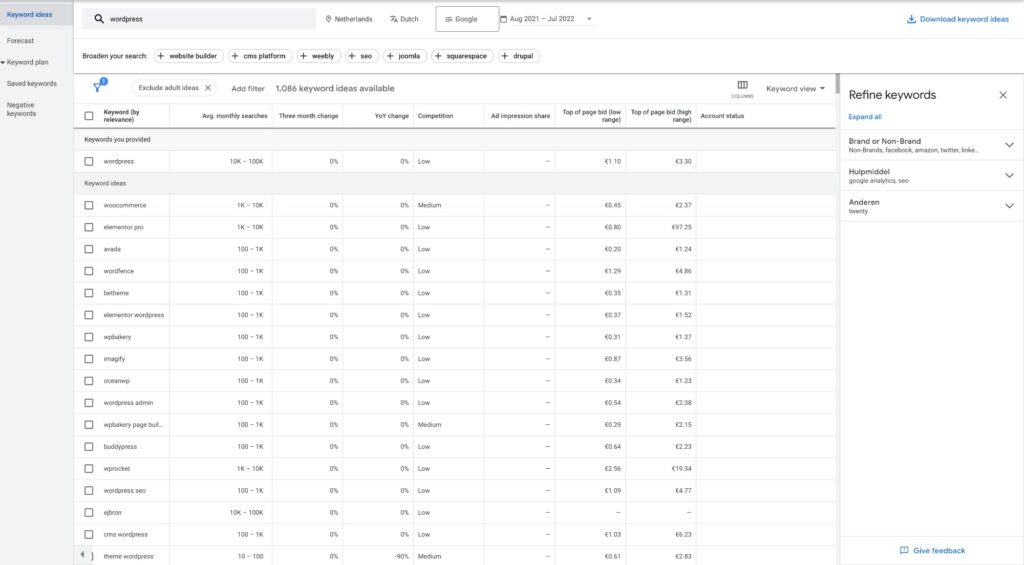Talk To An Expert
(06) 2018 9521
Getting a higher SEO ranking in search engines
josh
August 21, 2022
Getting a higher SEO ranking in search engines
- STEP 1: How do search engines work?
- STEP 2: What are keywords?
- STEP 3: Keyword planner from Google
- STEP 4: Explanation of keywords and their competition rating for SEO ranking
- STEP 5: Keyword placement & SEO ranking
- STEP 6: Yoast SEO Plugin for WordPress
- STEP 7: Build an SEO landing page
- STEP 8: Using Search Console from Google
- STEP 9: Using Search Performance from Bing
- STEP 10: Let’s connect the dots
Welcome to this post on how to get a higher SEO ranking in search engines. My name is Josh and I have been in the web design industry for some 20 years.
“The number one question I get asked by all my clients is how can I get higher rankings in search engines. How do I get on page 1?”
Is that the reason you are reading this post? If so then you are not alone, in this post we are going to discuss the methods we have used to help our clients get a higher SEO ranking in search engines.
Here is a PDF of my SEO ranking with “WordPress tutorials” in Google within the Netherlands. Page 1 with how many results? 296 million. My page ranking varies daily but normally I am on page 1 or 2. However, as you see it works! So, we must be doing something right.
There are two ways to be seen in a search engine. Pay for it with SEA (Search Engine Advertising) or you can use what we call “organic” SEO (Search Engine Optimisation). In this post, we will focus on SEO.
Let’s take this step-by-step
STEP 1: How do search engines work?
When search engines read or index your webpage, they ask specific questions about your content. They ask a lot of questions and the answers you provide on your webpage determine your SEO ranking in their search queries.
The first question a search engine will ask is have you provided a “keyword” or “phrase” in this webpage and where have you used it?
- Does the “keyword” or “phrase” appear in the TITLE of your webpage?
- Have you used the “keyword” in your URL?
- Have you used the “keyword” in your webpage META DESCRIPTION?
- Have you used the “keyword” in your HEADINGS (H2,H3)?
- Have you used the “keyword” in your IMAGES?
- Have you used the “keyword” in your CONTENT?
- How fast does the page load?
- Is this website secure with HTTPS?
We need to answer all of the above questions before a search engine will even look at our webpage or website. If we answer these questions successfully, we will get a higher SEO ranking.
“It’s that simple.”
You probably noticed that I highlighted the word “keyword.” Why? Because everything on the internet revolves around “keywords” of “phrases.” Let me explain
STEP 2: What are keywords?
It all has to do with the words that you type in a search engine. For example if you want a new TV? Let’s type in Google, “the best OLED tv.” Google then searches within a fraction of a second all the pages that it has indexed on the internet and provides the results within our browser. Amazing really!
The top results are webpages, posts or videos that have used the words or phrase, “best OLED tv.” So the words we use in our content and where we use them have an effect on our SEO ranking in search engines. These words or phrases are what we call “keywords.”
“Keywords are a bridge between the search engines and our web pages, posts and videos.”
When we use the right keywords search engines will give our web pages priority in their SEO ranking. What are the right keywords? That is a great question.
To answer that question, we need to know what users are entering in the search engines. This information will help us work out what the best keywords are to use on our web pages. To do that we will use a FREE tool provided by Google called Keyword Planner.
STEP 3: Keyword planner from Google & SEO ranking
When we log in to Google AdWords you will find a FREE tool to help us find keywords. It is called the keyword planner. Under the heading “discover new keywords” type in “WordPress.”
- (1) Here is an image of the discover new keywords page.
- (2) Here is an image of the results page in the keyword planner.
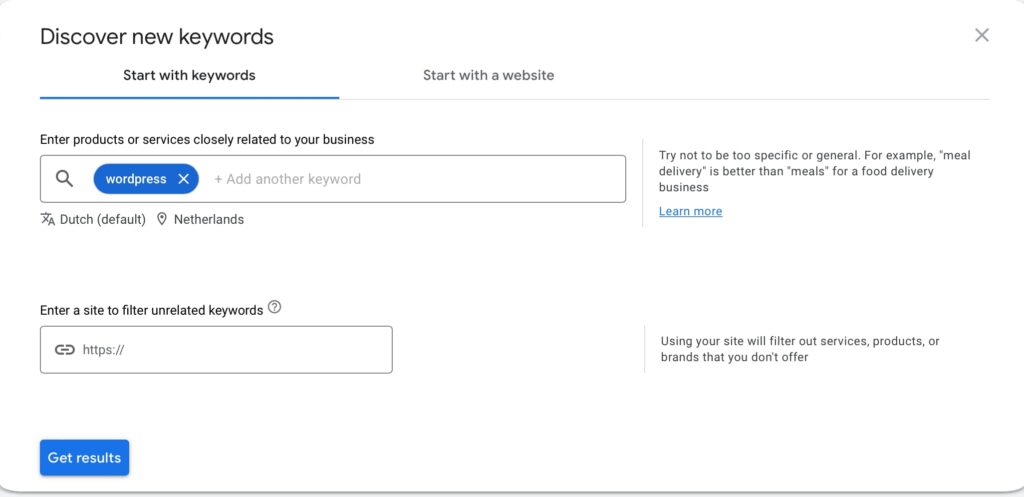
Notice that different columns provide us with data.
• Firstly, we have the (average monthly search).
• And notice this column (competition).
We want to focus on these two columns.
Column average monthly search:
Under the heading Average monthly searches, we find a number. The results for WordPress are between 10k and 100k what does that mean? Well, it means that this keyword was searched between 10000 to 100,000 times within one month in the Netherlands.
How do we know that? Notice on top of the results page I have chosen the Netherlands as the country to search in and the language is Dutch.
Note: If you have an active campaign the results may be more precise.
Column competition:
Notice in this column that it says, “low” for the keyword “WordPress.” We are interested in how Google rates this word or phrase. Low, medium, or high. Why is that important? Because to get higher rankings through organic searches (searches that come up in Google’s search engine but are not paid for) we need to know the keyword’s competition rating.
If the competition is too high, then it becomes difficult for us to get a higher SEO ranking organically. Why? Good question!
STEP 4: Explanation of keywords and their competition rating for SEO ranking
The reason we want to choose keywords with a low competition rating is that it doesn’t have any competition! Only a minority of websites or webpages are using this keyword and not many users are searching for it.
We can use that to our advantage. Let’s take for example the keyword, “WordPress SEO.” This is viewed some 100 to 1000 times per month.
Because of its low competition, the chances that we will end up within the first 2 pages on Google and Bing after we have optimised our webpage are very high. By choosing keywords with a low competition rating, we are increasing our chances of a higher SEO ranking.
However, you may think 100 viewings per month isn’t much. But that depends on your viewpoint. Let’s be honest how many of us search beyond page 5 or 6 in Google or Bing?
“I know I don’t! So being seen within the first 2 pages of a search engine that is our goal. And you are better to do that with 100 views per month on page 1 than with a keyword with 45,000 views per month but you are on page 40 and no one ever clicks on your link.”
Hence the reasoning behind our keyword choice has to do with not being seen by as many users as possible but by users that see you on page 1 or 2. And we accomplish that by using various keywords to get visitors. it’s all about the SEO ranking.
STEP 5: Keyword placement & SEO ranking
Now that we understand the importance of the right words we can focus on keyword placement. Notice how Google explains SEO. SEO developers guide from Google
“Search engine optimization (SEO) is often about making small modifications to parts of your website. When viewed individually, these changes might seem like incremental improvements, but when combined with other optimisations, they could have a noticeable impact on your the site’s user experience and performance in organic search results.”
So what they are saying is the keywords we use and where we use them affects the organic SEO ranking. Now to be honest I could go into mega detail about keyword placement but seriously it will bore you to death so let’s make it practical.
Here is a list that will help us with keyword placement:
• Write your content NEVER EVER copy text from another webpage.
• Include your “keyword” in your webpage TITLE and URL.
• Include your “keyword” in your META DESCRIPTION on your webpage.
• Include your “keyword” in your HEADINGS.
• Include your ‘keyword” in the first paragraph of your webpage.
• Write at least 300 words or more per webpage or post.
• 2% of the words on your webpage should be “keywords”.
• At least 1 internal link and 1 external link to another website.
• Include your “keyword” in the IMAGE’S name and ALT text.
Okay, now that is a lot of information to assimilate. Let’s make it easy!
STEP 6: Yoast SEO Plugin for WordPress
This is one of my favourite plugins. Yoast SEO! Why? Because this plugin in WordPress provides us with an analysis of our webpage and its content. It is a visual guide or a map of our SEO on this webpage.
Here is a screenshot of my webpage, “WordPress tutorials.”
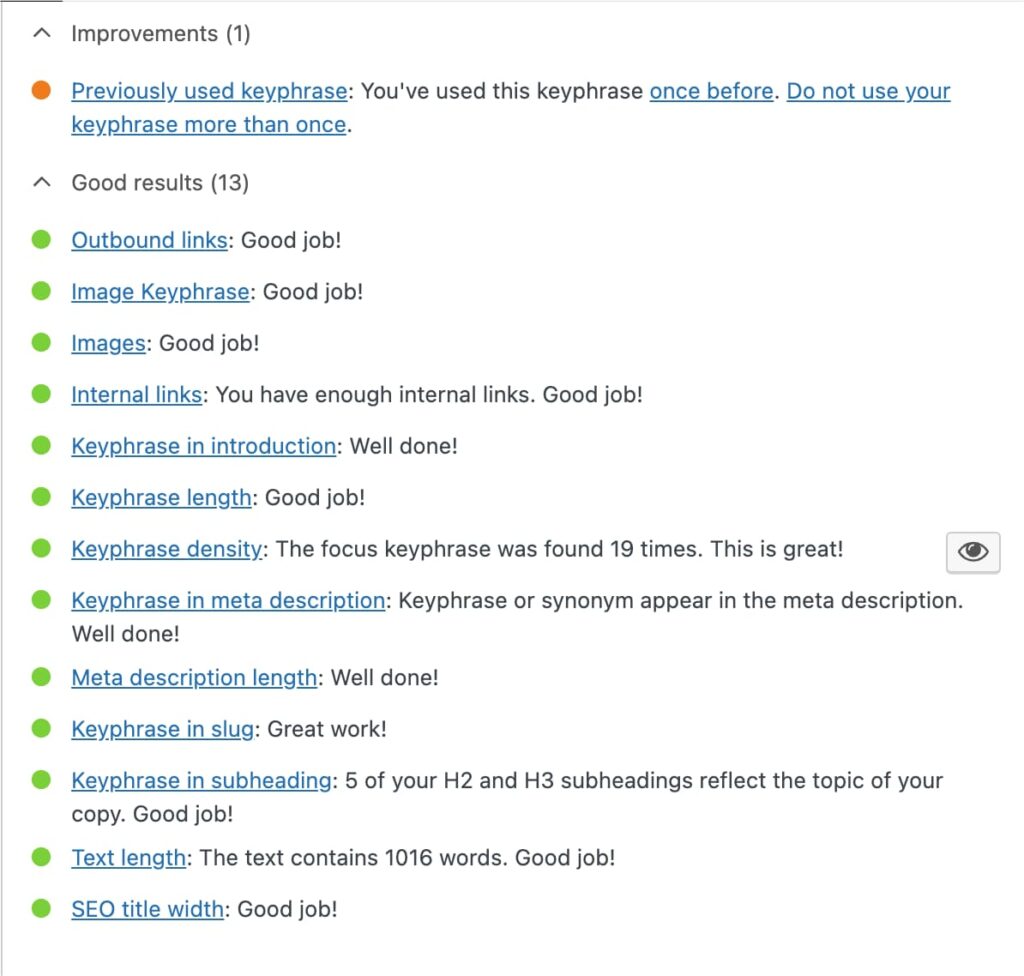
Notice that we have a list of basically everything we just mentioned in STEP 5 however it automatically reads your content and depending on what you have written gives you the advice to help you optimise this page for a higher SEO ranking.
Seriously this is one of my most used tools in SEO as it leads you through the SEO process and it is FREE! I love FREE.
STEP 7: Build an SEO landing page for your SEO ranking
Okay so far in this post we have discussed which “keywords” you need to choose and where to place them. Now to be honest this post isn’t about how to build the SEO page but about keyword choice and placement. If you want to learn how to build websites, we have videos here.
However here are a few examples of SEO landing pages we have built to give you an idea of how to build an SEO landing page. We try to include a contact form if possible and a Call To Action. We want our visitors on this page to be led to our website or other information about your keyword choice.
• The Kiwi Connection: https://www.thekiwiconnection.nl/tutorials-wordpress-met-video/
• Cape Marie: https://capestmarieapartments.com/woning-curacao-kopen/
• Ramm BV: https://ramm.nl/armmaaier/
• Turftroniq BV: Autonomous mowing – https://www.turftroniq.com/autonomous-mowing/
Now that you have built the SEO landing page and most of your Yoast SEO bullets are green you are nearly ready. We now want to add the “keyword” in the text on your homepage and then link it with an internal link to the SEO landing page. The reason for doing this is that most robots will first index the homepage and then follow the links.
STEP 8: Using Search Console from Google
Are you still with us? Well done you have learnt a lot about the methods of SEO.
Now that have built our SEO landing page we need to ask Google and Bing to index and rank our website and webpage. To do that we need to use the Google search console. This is used by developers and webmasters to ask Google to index a website or webpage. This will help us with our SEO ranking.
Google search console:
1. Firstly make an account by search console.
2. In the top left-hand corner click on add a property.
3. It will ask for a domain or a URL.
4. Choose URL and then add your website URL.
5. We now have a choice we can download an HTML file which we can add to our server files via FTP or we can choose an HTML tag and copy the meta name and verification code.
6. Choose the HTML tag and then copy the code.
<meta name=“google-site-verification” content=“HereIsALongCodeThatWeCanUse” />
It should look like this except the code will be from Google. Let’s now return to our WordPress website.
WordPress backend:
1. In the backend of WordPress click on plugins and type in “Meta tag manager” from (Marcus Sykes).
2. Install the plugin.
3. Now go to Settings and Meta tag manager
4. Add a meta tag
5. Under “tag type” choose “name.”
6. Under “name value” add “google-site-verification.”
7. Then in the field “content attribute” add the code from the Google search console, “HereIsALongCodeThatWeCanUse.”
8. Then in the field “Where to display this tag” add “Frontpage.”
9. Now save and we are done here.
Please click here for an in-depth post about how to add the meta tag manager.
Google search console:
1. Now click on verify with a meta tag and it will verify your website. Excellent we are now connected to the Google search console.
Now that we are connected to the Google search console we want to add a sitemap.
WordPress backend:
1. Go to the plugin Yoast SEO
2. Click on “General” and then the tab “Features.”
3. You will see “XML sitemaps” click on the question mark.
4. Now click on “See the XML sitemap.”
5. We now want the URL from the page sitemap. It should be your “https://yourdomainname/page-sitemap.xml
Google search console:
1. In the search console to the left you should see a link “sitemaps.”
2. Click on “sitemaps.”
3. Now add “page-sitemap.xml” to this URL and click on send.
Now Google will index your website and read the pages. However to make sure we went to add the URL of our SEO landing page and ask Google to index it.
Google search console:
1. Click left on “URL-inspection.”
2. Now add the URL of your SEO landing page. Mine looks like this https://www.thekiwiconnection.nl/tutorials-wordpress-met-video/
3. Again click on send and it will add it to be indexed.
Well done everyone you have just added your website and webpage to Google to be indexed! Awesome.
STEP 9: Using Search Performance from Bing
Now that we have added our website and webpage to Google, Bing makes it super easy for us. When we go to Search performance from Bing we can ask it to import all the data from the Google search console.
- Create an account on Search performance in Bing.
- Click on add a site.
- Then choose import from GSC. (Google search console)
- If you have more than one website in the search console you can choose which you want to import.
- It will now import your sitemap as well as all the data and index your website.
- Now click on URL inspection and add the URL of your SEO landing page as we did in the search console.
- Right we are done here! Indexing complete.
STEP 10: Let’s connect the dots
Now that we have completed all the tasks needed to get the search engines to read our webpage it usually takes about 1 month to start noticing that your website will get a higher SEO ranking.
What is happening? Let’s connect the dots.
By building an amazing SEO landing page that is just about perfect Google and Bing will give this one SEO landing page a high-ranking score. A high-ranking score means a higher SEO ranking in their search results and because we choose a keyword with hardly any competition you will race up the rankings.
It wasn’t the website that got you high rankings it was all about the SEO webpage you built taking your website address to page 1 or 2 in the search results.
- The right keyword choice
- The right keyword placement
- Indexing your website
- Indexing your SEO landing page
Now you know how to get a higher SEO ranking time to create another SEO page and watch your website get more traffic. I hope that this post has helped you to get higher rankings in search engines. Please let me know via our email how you faired by applying what you learned in this post. Please share this post with friends and family.
Thanks for your time and we look forward to catching up in our next post.
Regards,
Joshua de Hek
Front-end developer, Webmaster, Teacher
Recent Posts
Need Hosting?
Thanks to Nexcess managed hosting we know your website or online shop is in great hands. They provide FREE migration and are accessible 24/7 via phone, chat or tickets.
Newsletter
Join our newsletter today and enjoy the latest tips and tricks we will share about WordPress webdesign and Security.